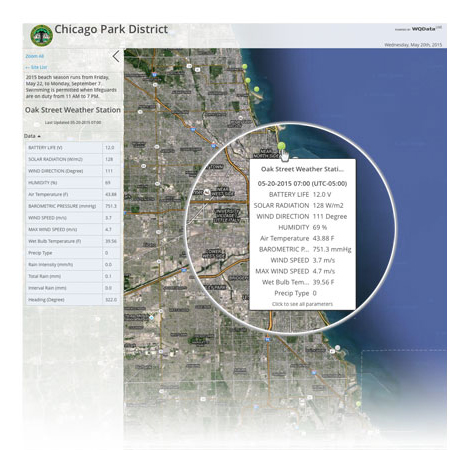Device to Web
Device to Web
|

 Data Access
Data Access
|

 Fieldbooks
Fieldbooks
|

 Media
Media
|

 Alarms
Alarms
|

 Reports
Reports
|

 Public Portal
Public Portal
|
iSIC/SDL
- Get data in the cloud from a NexSens iSIC or SDL through iChart.
- The logger pushes its data to a web enabled computer running iChart which will upload the data to WQData LIVE.
- Data viewing, alarms, and reports can all be done from anywhere through WQData LIVE.
DL100
- Upload data straight to WQData LIVE from the field over wifi, cellular, or satalite.
- Remotely manage logger settings from the cloud.
- Troubleshoot logging and data reading issues from anywhere through WQData LIVE.
Note: The DL100 is still in development. Contact NexSens Technology, Inc. for more information
Other Loggers
- In the near future, WQData LIVE will be compatible with other web enabled data loggers.
- Simply set up the logger and add it to a WQData LIVE account and access the data from anywhere.
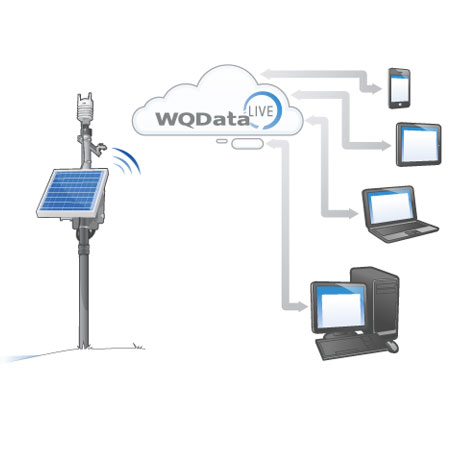
Latest Data and Data History
- View the latest data readings from any site anywhere.
- A map view provides shows latest data readings at site locations.
- Full data history can be viewed in a tabular form
Data Download
- Data history can be downloaded in CSV format.
- Open downloaded data directly in Microsoft Excel, Apple Numbers, Google Sheets, or any other spreadsheet program.
Data Sending
- Send single data sheets to anyone via email.
- Schedule data sending via email or FTP to send latest data to a server or collaborator.
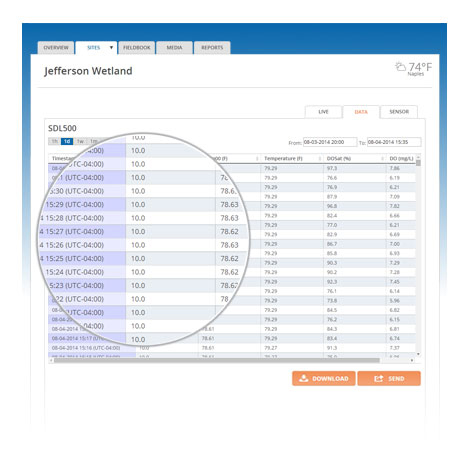
Manual Data Entry
- Use custom forms to enter manual data readings.
- Upload media and notes along side data readings.
Collaboration
- Share notes, data, and media with other project members.
- Have multiple people wokring on the same project and entering data into the same fieldbook from anywhere.
Accessibility
- Cloud based books
- Paperless! No more losing pens or pages falling out.

Upload
- Upload photos and videos from any computer.
- Media is stored securely in the cloud.
Organize
- Sort media into albums or attach media files to a site.
- Search the media gallery by name or date.

Private
- Set up as many alarms using as many conditions as needed.
- Alarm conditions can use parameters across multiple sites.
- Set up reset conditions to closely manage alarm states.
- Set up actions to specify who is contacted via email when an alarm occurs.
Public
- Alarms can be made public and then subscribed to from within the LIVE Datacenter mobile app.
- Subscribers will recieve push notifications on their mobile device whenever an alarm triggers.

General
- Use preset time ranges for quick generation.
- Save report templates for frequent use.
Parameter
- Generate reports with graphs and data tables of parameter data.
- Graphs can have 2 axis with a different unit of measure on each allowing comparision of data readings.
Fieldbook
- Generate reports based on manually entered data.
- Generate reports of media uploads.
- Generate note reports to see time aligned series of notes.
Note: WQData LIVE reports are still under development. Currently a limited amount of features are accessible. Contact NexSens Technology, Inc. for more information.
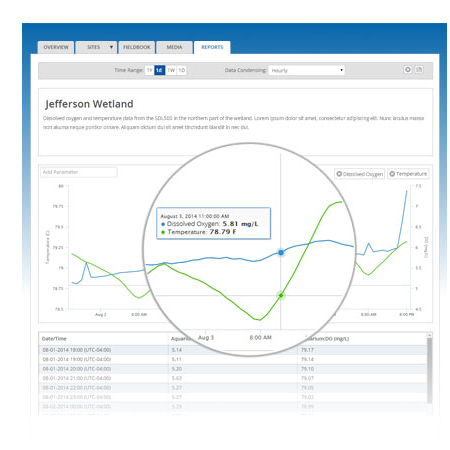
Web
- Set up a publically accessible portal for people to view project data.
- Map based interface shows site locations and latest data readings.
- Short data history is also accessible.
- Latest videos and photos are displayed as well as links to the full media gallery.
Presentation
- Set up a slide show presentation of the project
- Shows A project overview slide and site slides
- Site pictures, descriptions, locations, and latest data is displayed
Mobile App
- The LIVE Datacenter App allows the public to view project data on the go.
- Public alarms can be subscribed to from the app to recieve push notifications for environmental conditions.
- Set up the web public portal and then enable the mobile version as well to show up in the list of LIVE Datacenter projects.
Applet
- Set up a web applet to be embedded into a webpage.
- Embed code is generated for quick copy and paste set up.